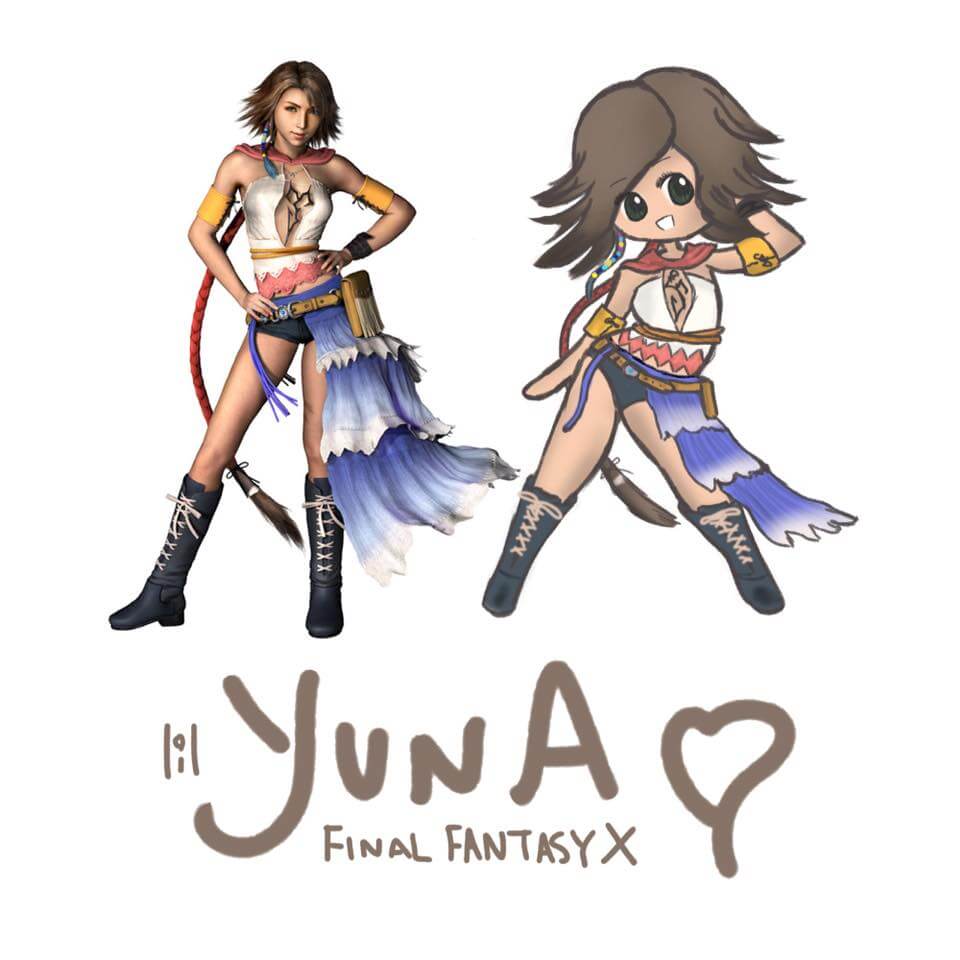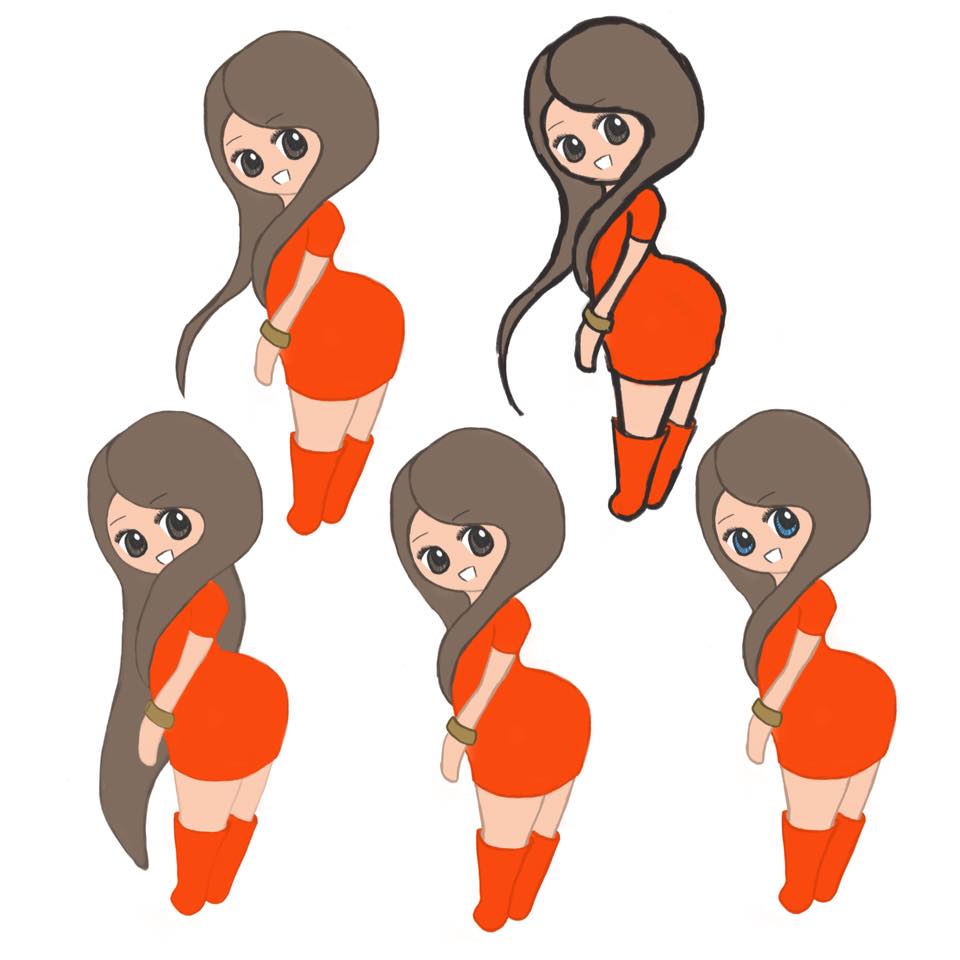THE DIGITAL DREAM WEEK EIGHT
Two months in on THE DIGITAL DREAM art challenge, and I spent week eight back on the computer, sketching lilSOPHiE, and bringing her sidekick KEVY to life.
The main struggle this week, was Line Quality.
I have a few things I’m going to talk about that I will try this week to see if I can improve it, but first, let’s take a look at some of the tings from this week :
DAYS 43 TO 48
STUDY EXERCISES
STUDY EXERCISES
DAY 43 • YUNA from FINAL FANTASY X CHIBI FAN ART
lilYUNA, from lilFINAL FANTASY X lol
One of my all time favourite videogame characters; this was too much fun :)
Realised something today too … if you’re working digitally, you can recycle content, so you could spend a day doing nothing but eyes, stock pile them, than basically just cut and paste them into your future characters.
Sneaky, but that’s why digital is kind of cool, you can focus on the fun stuff :)
DAY 44 • TRANSGENDER DAY OF REMEMBRANCE CHIBI SKETCH
I just got back from a Transgender Day Of Remembrance service, held by the NotAlonePlymouth Transgender Support Group.
I had planned to post a lilSOPHiE digital sketch I drew earlier, but instead, I felt inspired to add the Trans Flag to one of my quick gesture drawings.
It may not be pretty, but it’s the best I can do for now.
DAY 45 • lilSOPHiE FEMALE CHIBI CHARACTER SKETCHES
Think she’s getting ready for Christmas :)
Tried something different today; changed the black lineart into a darker shade of each colour within the drawing.
I think I prefer it, but the way I was doing it took way longer than I feel it needs to.
Played around with her hair too and gave her blue eyes … I might have to get some coloured contacts now, I like the blue eyed lilSOPHiE :)
DAY 46 • KITTEN KEVY AND lilSOPHiE
Here Kitty Kitty … it’s lilSOPHIE’s sidekick – Kevy the Kitten :)
I’ve always called him Kev the Cat in my head, but in bed last night I started sketching him for the first time and changed him to Kevy.
He’s the sensible one in the relationship; I was tempted to give him glasses, or a Monocle lol “You’re So Boring Kevy.” lilSOPHiE can often be heard saying :)
DAY 47 • BESTIES FOREVER – CHIBI lilSOPHiE AND KEVY
lilSOPHIE & KEVY, Besties Forever ?
Tried playing with her eyes today; in my sketchbook I can do nice eyes, but soon as I get on the computer, they always turn out weird lol
I blame the brushes :)
I actually purchased Clip Studio Paint Pro today for only £20.
Haven’t installed it yet, but someone at Art Class said how it has this ability to smooth out your sketchy lines.
DAY 48 • DIGITAL CHIBI CHARACTER SKETCHES
Clip Studio Pro Is Incredible!
Messed with it today, fumbling my way around, but it really impressed me.
It uses Vectors, so each line you draw can be fully edited after the fact. This means you can go crazy with your lines, than tidy them up later :)
You can change the entire thickness of all your lines at once too … I’m getting so excited lol
STILL NOT SURE
There’s two main issues I’ve got at the moment.
- Do I want lilSOPHiE to have a face?
- How Do I improve my Line Quality?
The first one I’ve sort of left alone for the moment, in the hopes it will naturally answer itself the more I draw her. She’s had eyes all week on the computer, yet been faceless via the pencil sketches in my sketchbook.
My heart still wants to risk her being faceless.
It’s funny, because Lee from the Plymouth Arts Club said, “Stop trying to get out of drawing faces!!”
This made me laugh, the thought had crossed my mind. Do I want her to be faceless because I’m scared to draw faces, or is it because I don’t enjoy drawing faces and like the way she looks without them. I’m sure it’s the latter, but there’s a part of me that wonders.
I met with Caroline from Pin & Pose for a coffee on Thursday too, she preferred the faceless lilSOPHiE; I’m still flip flopping back and forth.
What I do know is, KEVY has eyes :) I loved bringing him to life, but I need to practice sketching both of them from different angles, which is much harder than I imagined.
LINE QUALITY
The second issue is something that’s more skill based; my Line Quality isn’t as nice on the computer, as the pencil marks in my sketchbook.
I think a large part of this will just come down to practice, but I also have this feeling I haven’t found ‘my brushes’ yet; I’m always fighting them.
I spoke with someone at Art Class about my sketchy looking lines, and she said how Clip Studio Pro has this ability to smooth them out, getting rid of uneven areas. I can’t explain it, as I don’t fully understand it, but the way she explained it made it sound really cool.
It just so happened Clip Studio Pro was having a Black Friday sale, so I took the plunge and invested. I’ve only just started playing with it today, but already I’m massively impressed. I need to watch some YouTube videos for tips and stuff, but so far, I like what I see … especially the brushes :)
WEEK NINE
Part of me wanted to stick with Photoshop until the end of the challenge. I didn’t like the thought of learning a new software package, while still trying to find what lilSOPHIE and KEVY look like, but, week nine saw me jump into Clip Studio Paint Pro and am I gad I did …
Clip Studio paint Pro is amazing; find out why, in the WEEK NINE OF THE DIGITAL DREAM BLOG POST.
IF YOU NEVER TRY YOU’LL NEVER KNOW
– Someone said that :)