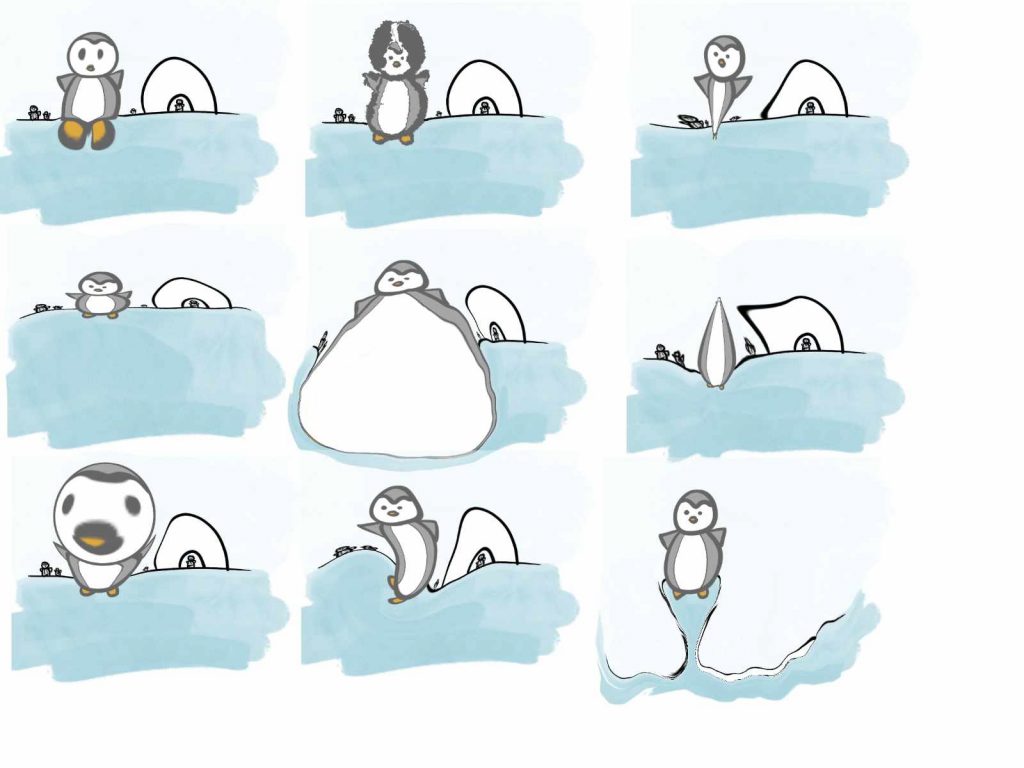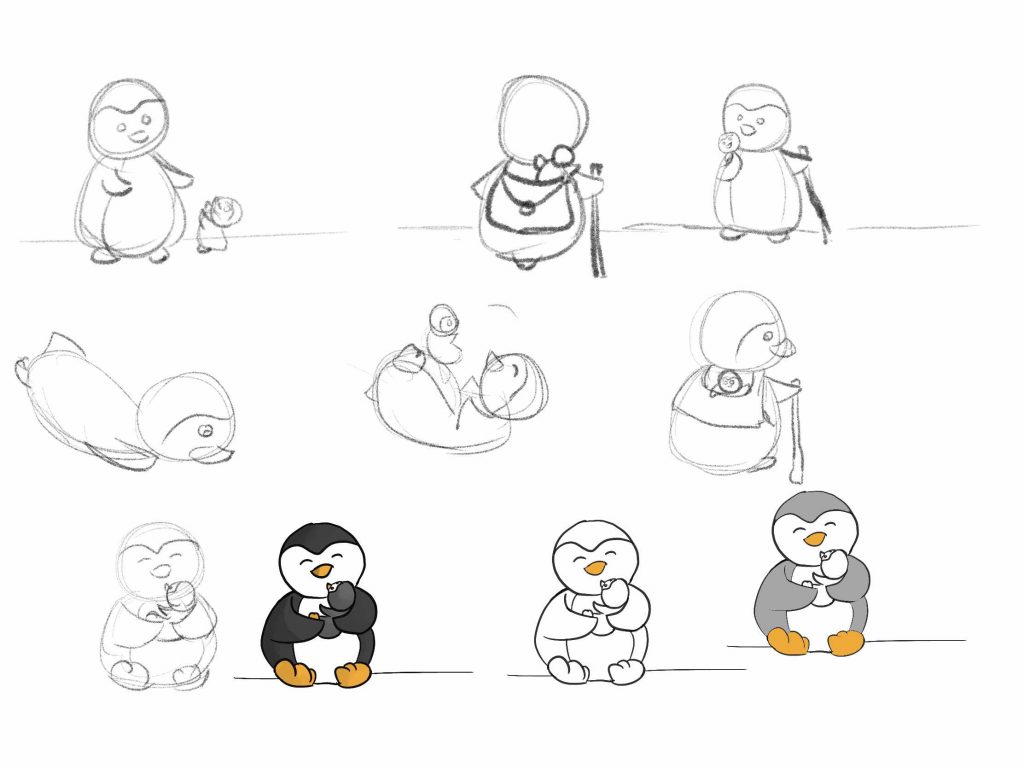LEARNING PROCREATE • WEEK 4
The seas got a lot calmer this week, as I continue with my adventures learning Procreate! This is week 4 of sharing my experience studying from the art book ‘Beginner’s Guide to Digital Painting in Procreate‘, by 3dtotal Publishing.
Chapters covered were:
- Adjustments,
- The Liquify Tool,
- and Actions.
This leaves me on page 74, and again, like last week I’ve learnt tons of stuff, here’s the sorts of things I got up to in Procreate this week :)
Some of the topics I talk about in my Learning Procreate Week 4 video, include:
- Which of the Procreate Projects I’m Most Looking Forward To,
- The Difference Between Masks and Clipping Masks,
- My Drawing Process,
- Some of My Study Quizzes,
- Blurring and Selections,
- The Paradox of the Liquify Tool,
- Recolour Tool Missing From The Menu,
- Drawing Grids,
- My Sketches and Drawings,
- The Coolness of The Quick Menu,
- Needing to Learn My Drawing Fundamentals,
- Using Gestures vs Menus,
- Combining Tools and Actions,
- Adding and Editing Text,
- Using the Reference Tool,
- and Jimmy Becomes Peppi.
Here’s the video if you’d like to watch it :)
FINAL THOUGHTS
I absolutely loved this week, it was so much fun playing around on Procreate,
Excitement levels are rising as I can’t wait to get into the projects, it’s what I’ve been looking forward to since starting this book, but the journey so far has been amazing. Everything’s so Easy to use, and yet so Powerful; That’s the main thing I’m feeling about Procreate and this Art Book so far.
Liquify for instance is a tool I can see myself using all the time during the character design stage, as it’s a fun and simple way to create Sexy Silhouettes by playing around with shapes. It’s the same with the colour adjustments, it’s fun just experimenting to see what happens.
Fun fun fun, that’s what it’s been so far … to be continued!
LINKS
• Beginner’s Guide to Digital Painting in Procreate, by 3dtotal Publishing
• How to use Reference Companion in Procreate by Procreate
• How To Use Procreate Palette Capture by Cate Shaner
• Learning Procreate Week 3

LESS IS MORE, AS OVERDOING THE EFFECT CAN LOOK TOO ARTIFICIAL
– Beginner’s Guide to Digital Painting in Procreate Art Book