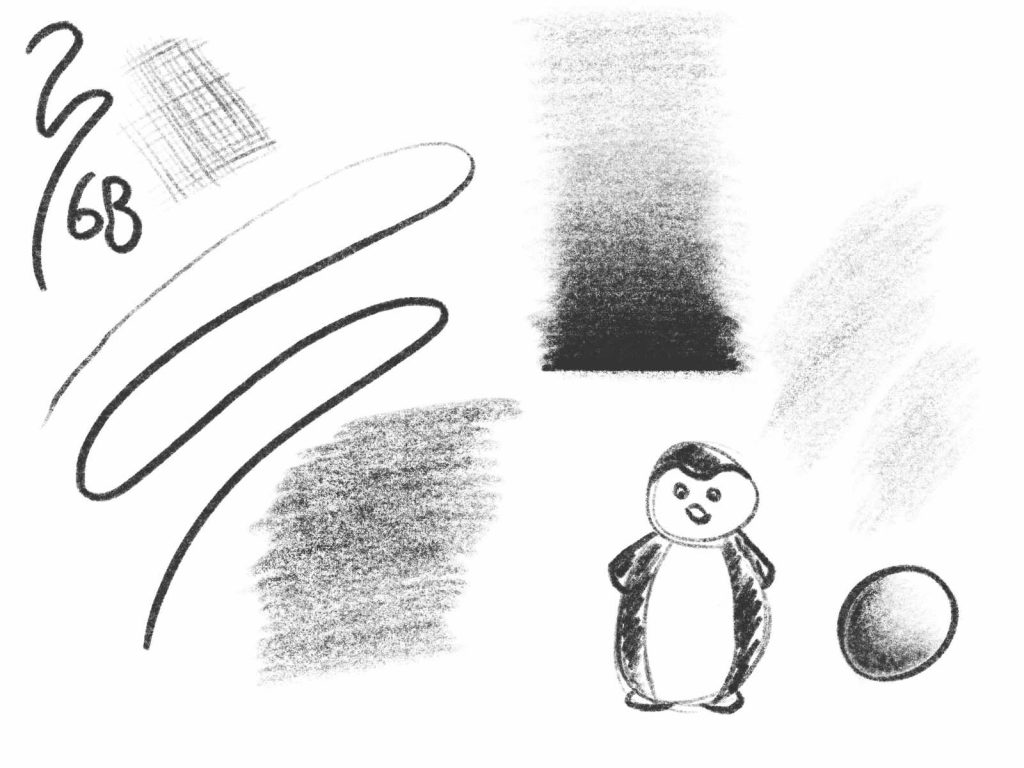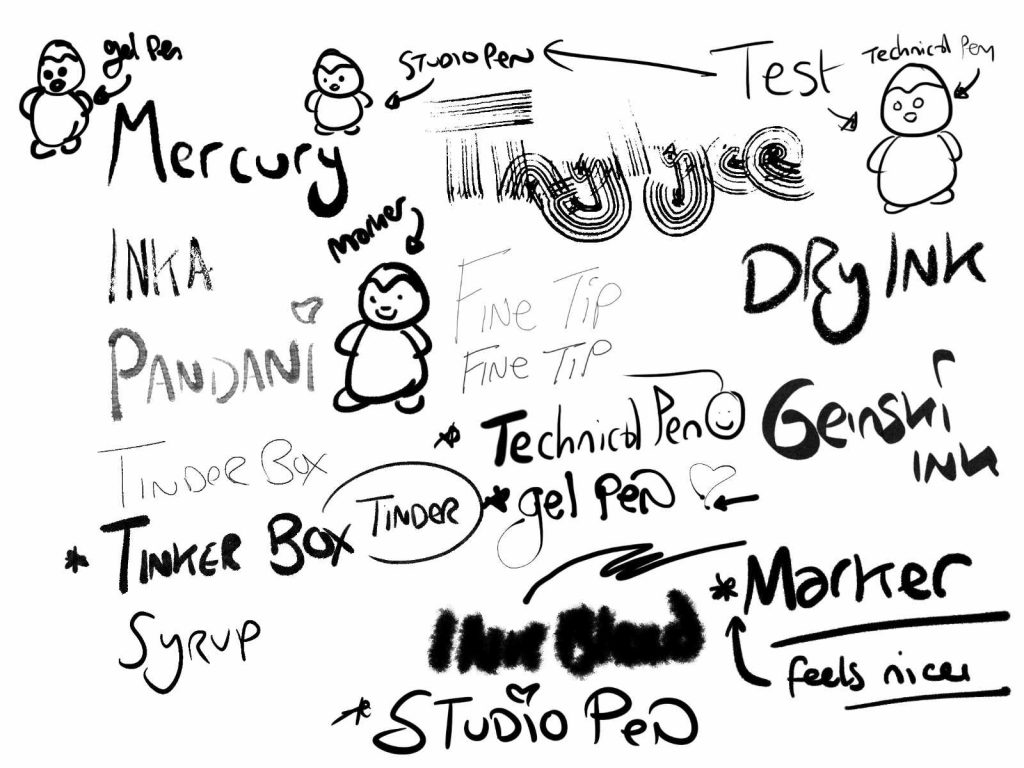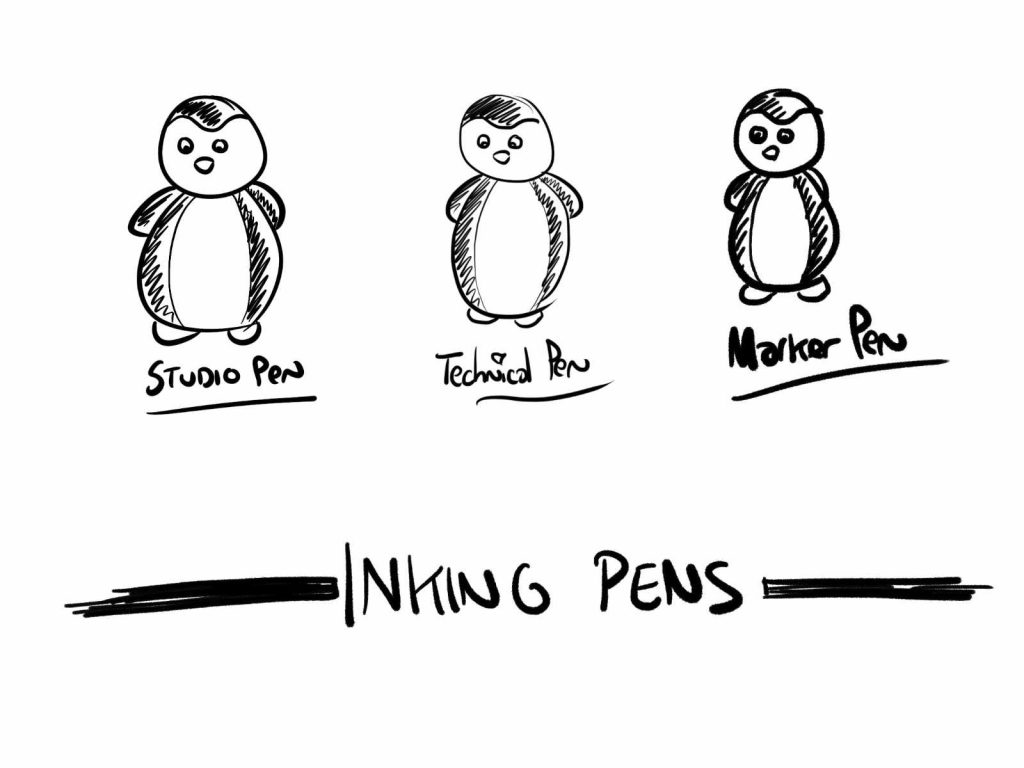LEARNING PROCREATE • WEEK 1
Here we go, as I set sail on my adventures learning Procreate! This is week 1, where I share my experience studying from the art book ‘Beginner’s Guide to Digital Painting in Procreate’, by 3dtotal Publishing.
Last week I spoke about: My iPad Pro, What Tools I would be Using, and the Artists in the book, but having now started learning from it, I have to say, this book is been bloody brilliant; So far it’s been Easy To Follow, Inspiring, and Fun.
I’m currently on page 35, having covered the following chapters:
- Introduction,
- How to Use This Book,
- Getting Started,
- The User Interface,
- Setting Up,
- Gestures,
- and Brushes.
I’ve learnt so many things already, but my main take away from this past week has been the Importance of Procreate Gestures. I can already see and feel their powerful, but they do take a bit of getting used to.
In terms of the actual book, there’s been this Beautiful Balance Between Reading, and Doing.
Here’s some images from the sorts of things I’ve been doing in Procreate so far :)
Some of the topics I talk about in my Learning Procreate Week 1 video, include:
- Overcoming Distractions by Playing White Noise,
- How I Take Notes and Study,
- Procreate Gestures and Muscle Memory,
- Having to Learn How to Use an iPad as well as Procreate,
- The Apple Pencil,
- My Book Stand,
- How Wearing the Digital Glove is like Getting into your Work Clothes,
- Colour Coding is Good for Structure,
- Checklists are Cool,
- Creating Quizzes to Learn Better,
- How the Brush Customisation Studio has Evolved,
- The iPad and Apple Pencil is already Starting to Feel like Traditional,
- Sexy Procreate Menus … are they Perfection?,
- Time is Flying By,
- Will Brush Smoothing Make you a Bad / Lazy Artist?
- Using your Fingers to Access the Sidebar Menu,
- and Peter the Penguin’s Baby :)
Here’s the video if you’d like to watch it.
FINAL THOUGHTS
I‘ve been most impressed with how natural it feels learning Procreate, and drawing on the iPad with the Apple Pencil. It’s getting me excited for when my skills are a lot better. The ‘Beginner’s Guide to Digital Painting in Procreate’, by 3dtotal Publishing art book is really helping too, because it’s not just a fun experience, it’s super inspiring.
As you’re going through the book you’re seeing all these beautiful pieces of art, thanks to all the different artists included, which gets me smiling and motivated to keep learning. As is always the case with 3dtotal Publishing, the presentation in this book is beautiful. Everything is colour coded, with lots of space from everything to breath; Very easy to work from so far.
That’s it than for this week.
Next week I should be getting deeper into Brush Customisation, Colour, and Working with Layers. Wahooo!
LINKS
• Beginner’s Guide to Digital Painting in Procreate, by 3dtotal Publishing
• Learning Procreate Introduction

FAMILIARITY WITH THE APP AND PLENTY OF PRACTICE ARE THE KEY TO SUCCESS
– Beginner’s Guide to Digital Painting in Procreate